🎆Custom events
Send events that's important for your business, beyond standard events
Benefits of custom events

Setting up
Name the custom event

Define the button to track
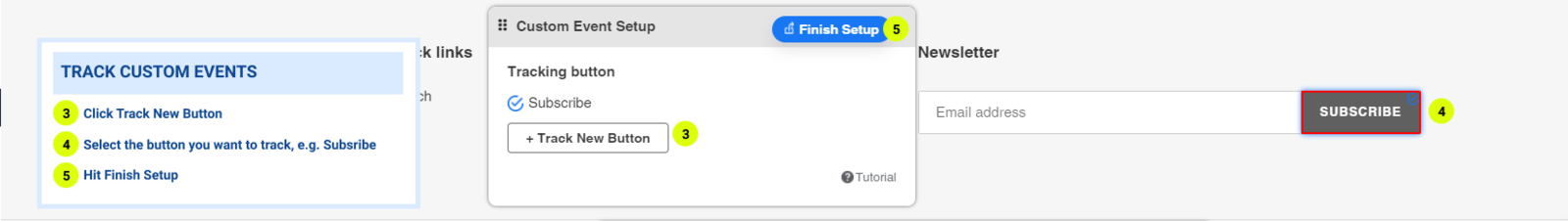
Test your custom event
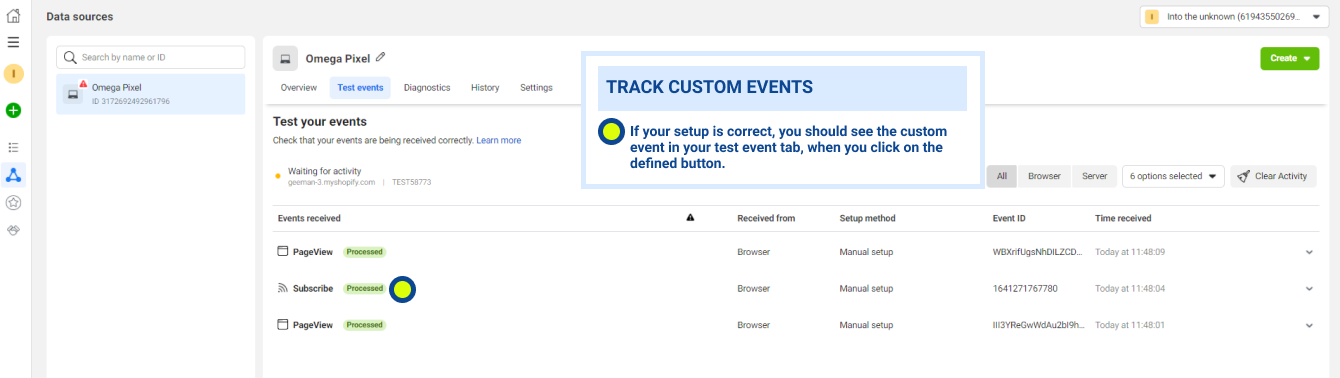
Last updated